Product Review: MapCard Online Mapping
When I first moved to California I had a very difficult time finding areas to hunt. I was also intimidated by the maps that you can buy at the local sporting goods stores. They cover a very large range and it’s difficult to find specific locations to scout, let alone hunt. I am not sure how I found out about
MapCard, but it has proven to be one of the best tools for my trip planning in the past year. It is limited to only the United States, so if you are traveling abroad you’ll have to find different maps. Even if you have a GPS you should have a printed map with you, too. You can take notes on it and the paper map doesn’t have batteries that could fail.
When I was a kid and my dad would take us camping in the Adirondacks, he would always bring a topo map of the area where we would be. We reviewed the map before we left and went over specific areas when we arrived. I continue to do the same thing and with MapCard it is much simpler!
[The MapCard Standard subscription gets you] unlimited topo maps, aerial photos, hybrid maps and more. [You can] view, print, customize, save and email as many US topo maps and aerial photographs as you want for one full year.
Most topo maps available in stores cover a huge expanse of land, come on folded regular or waterproof paper and are the size of a small country. They can cost $10 and higher for just one map. Most of the time they run $16.95 for one area (like a forest map). The basic MapCard Standard service is $19.95 and the MapCard Pro is only $29.95 for an entire year. I opted for the pro version because it offers me more options. I think it’s great that it covers a year and is not on a per-map basis.
MapCard Pro includes all the Standard features, plus township/section overlays, GPS integration tools, and high-resolution, professional data output options.
Here is where the fun begins! You can search by a place and it’ll pull up the map. You can search by public land survey system, address or even by GPS coordinates. (You can even click on a location if you don’t have any more information). How cool is that? Not only do I think it’s ‘cool,’ but it’s extremely beneficial, user friendly and economical. I mentioned Racquet Lake earlier, so I will use that as an example. I type it into the search field and select NY for the state. My result is returned immediately as a link with the GPS coordinates. Click on the link and up pops the map with a variety of tools.
The tools are the important feature that will help you out. I recommend using the tools on your own, saving a map or two and printing them out to see the full potential. I will cover a few of the key features and show you examples. They are very easy to use to set up your custom map.
Base Map: Choose between Topo, Color aerial, Hybrid or Black & White aerial
Map Layers: shaded relief, street maps or PLSS grid
Zoom Level: You can view 1:6,000 all the way up to 1:1,000,000, or you can view Regionally
Map Actions: You can create a new map, save a map, open a saved map, print or email a map, find a map, or lookup GPS/Waypoints.
Map Tools: Pan map, select annotation, waypoint marker, pencil, route, polygon, and text note
Here is the initial map that appears strictly using the topo feature and no customization at 1:12,500:
In five minutes I added a few customized features like some text edits, waypoints and used the hybrid feature. My resulting map looks like this:
You’ll have to keep in mind that these are low-resolution for viewing on my blog. Once you have set all of your waypoints, text edits and scaled it to the size you want you can save it out as a TIFF file, a PDF file (my preferred way) or you can order a large map (the large map isn’t free where the first two are). When you save out the PDF file you can set the paper to 8.5″ x 11″ or do what I do and print it tabloid size – 11″ x 17″. You get the full map, scale, all of your edits and all included in your initial investment.
Here is an example of what one of the maps will look like:
I highly recommend this service for those on a budget and who like to customize their own maps. This will give you the specifics of a certain area and be more useful than an entire forest map. The customer service over at MapCard is great, too. I had a question regarding one of the features and they responded within a few hours and answered my question.
Good luck in planning your future hunts and if you need a map be sure to look at MapCard as an option for your printable maps.
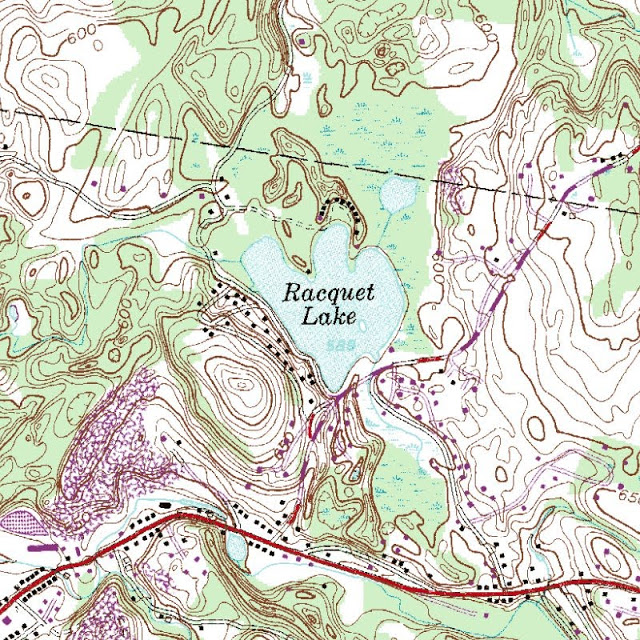
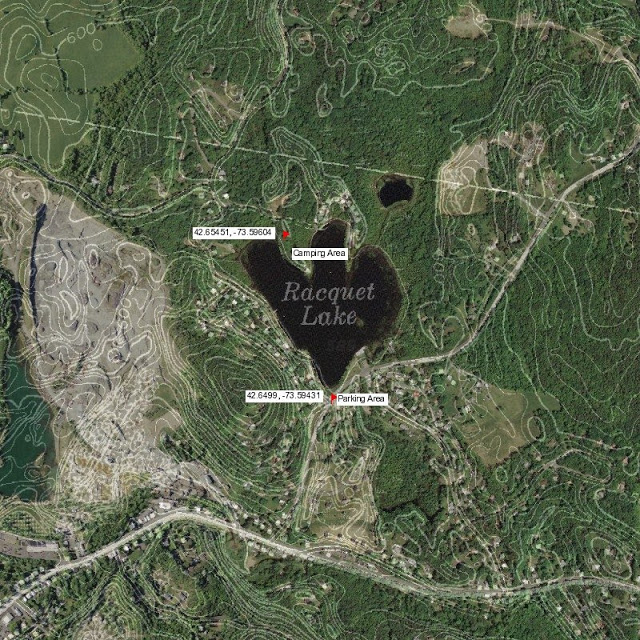
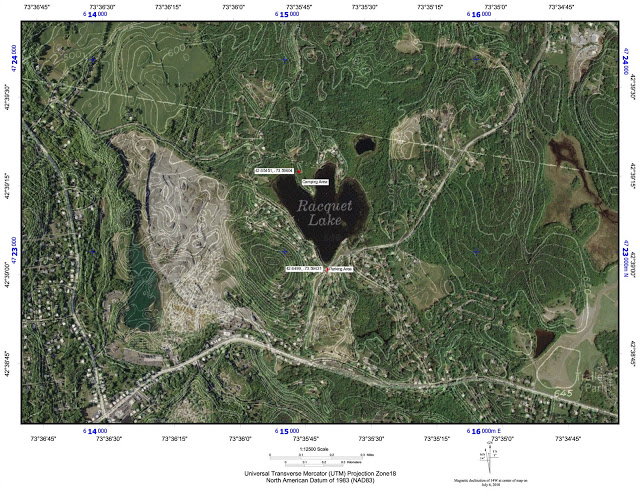
Be First to Comment